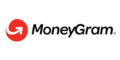Discover how to pay cash online
Pay safely and securely online with a paysafecard closed loop gift card.
Buy a paysafecard here
Pay online with paysafecard
Check out our participating partners where you can pay with your 16-digit PIN.
Discover your gateway to play
Buy a paysafecard closed loop gift card (issued by The Bancorp Bank) at a sales outlet near you and use the 16-digit PIN to pay at participating games partners and licensed online gambling partners. Safe and secure without a credit card or bank account. It’s never been easier to pay cash online.
There are two ways to pay online with paysafecard:
Without registration
- You only need your 16-digit PIN to pay
- We do not use any personal data
- Without bank account and credit card
Max. amount per transaction: up to $300 *
With some online shops, registration may be necessary for all transactions.
*Please see Terms and Conditions for details
With registration
Register for free and within a couple of minutes.
- Pay simply with your login details
- Manage your online payment
- More features with the paysafecard app
Max. amount per transaction: up to $ 300 *
*Please see Terms and Conditions for details
Our Partners
Pay online using our branded gift cards
Simply find the nearest sales outlet in your area. Buy one of our branded gift cards and enter the card number and PIN to complete the purchase.
Do you already have a paysafecard gift card?
Check your gift card value by entering the 16-digit PIN here.
Why paysafecard?

- Without a bank account Pay online without a bank account or credit card.
- Secure and carefree We don't need any of your personal details.
- Risk-free payments As secure and as fast as cash.
- Accepted worldwide Pay in thousands of online shops.
Download the paysafecard app
Download the app for the best paysafecard experience. Full control of your online payments, even when travelling.