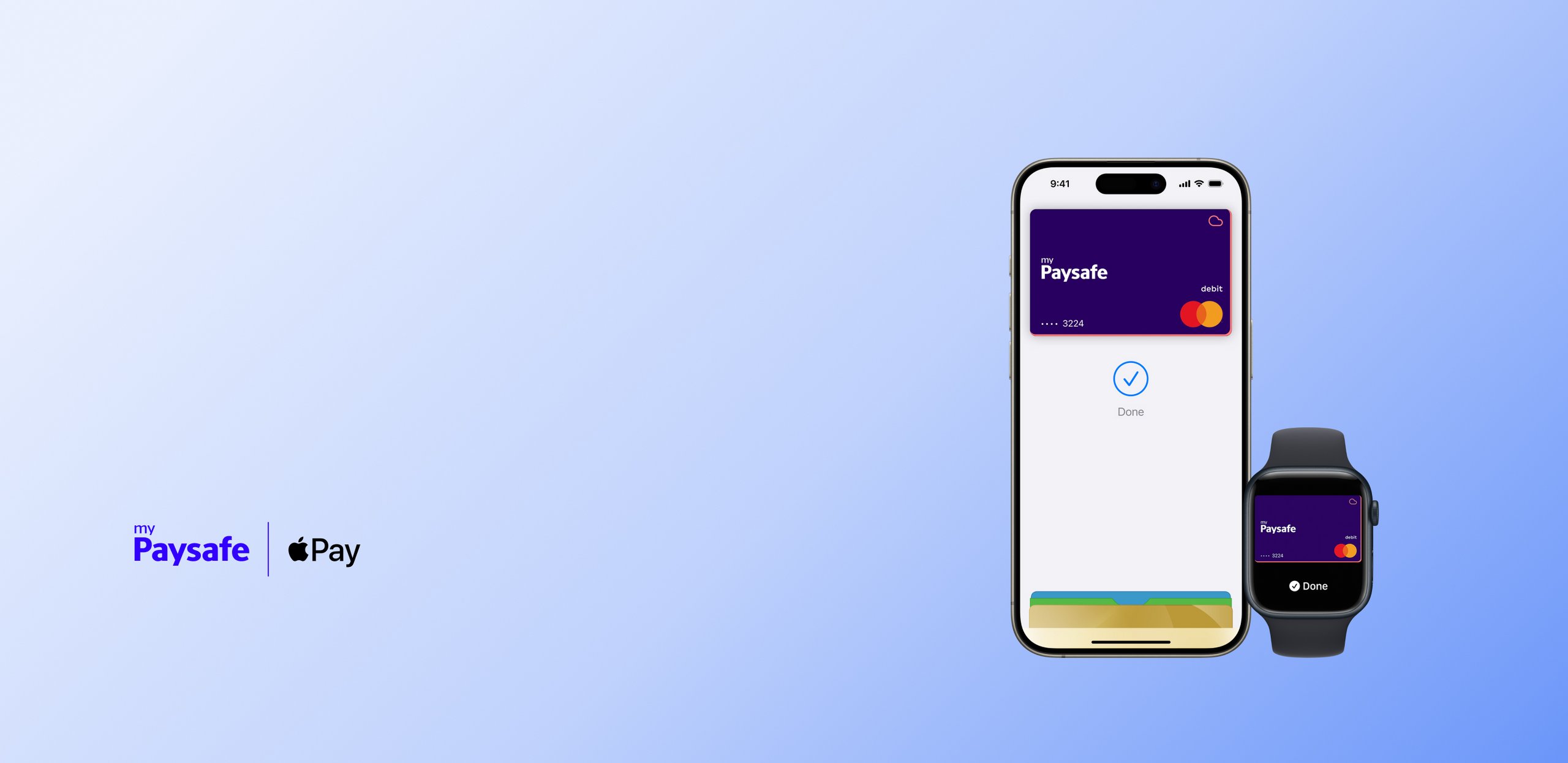
Use myPaysafe with Apple Pay
Simply add your paysafecard Debit Mastercard to Apple Pay to make quick, secure and contactless payments.

Easy, fast and secure
Now you can easily and securely pay with your Apple devices. Just add your virtual or physical paysafecard Debit Mastercard to Apple Pay and spend anywhere that takes contactless payments.

One-tap payments
Pay contactless in-store or on your favourite websites in just one tap using paysafecard with Apple Pay.
Add paysafecard to Apple Pay
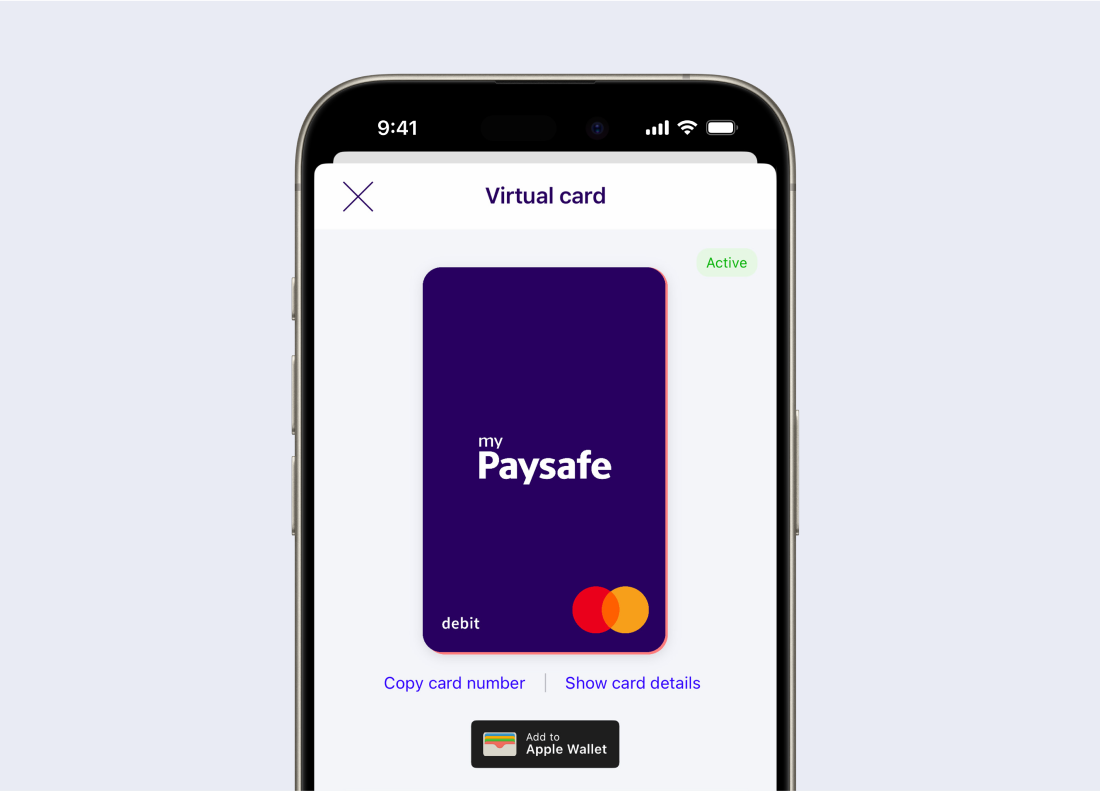
- Download the app
Get the paysafecard app and sign up. - Add to iPhone
Open the Cards tab, click ‘Add to Apple Wallet’ and follow the on-screen instructions. - Add to Apple Wallet
Open the Cards tab, click ‘Add to Apple Wallet’ and follow the on-screen instructions.
You can use your Card on other devices with your Apple ID.
Apple iOS
Apple, the Apple logo, Apple Pay, Apple Watch, Face ID, iPhone, and Touch ID are trademarks of Apple Inc., registered in the U.S. and other countries.