
Proactive protection
paysafecard warns you against fraud attempts, viruses and Trojans. Recognise fraud attempts with the help of our information and find out here how you can always pay safely online with paysafecard.
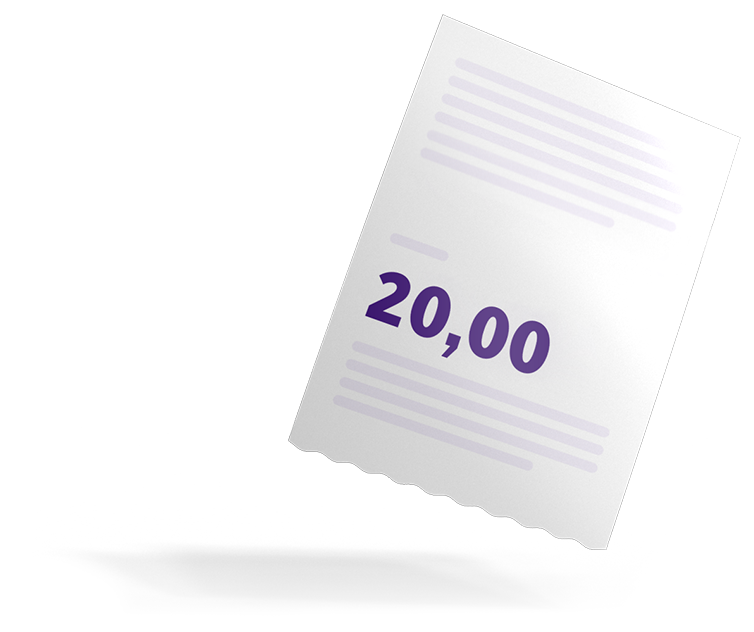
Don't pass on paysafecard PINs or personal details
paysafecard will never ask you by email or telephone for your my paysafecard access details or for your paysafecard PIN. Even the paysafecard Service Team will always ask you only for the serial number, and never for the full 16-digit PIN.
Ignore email demands for payment by paysafecard
paysafecard is not used as a means of payment by authorities, legal chambers or debt collection companies – and certainly not in connection with alleged offences. These are always fraud attempts!
Do not trust video guides promising to multiply paysafecard credits
Posts repeatedly appear on websites, social networks and video platforms like YouTube in which a supposed multiplication of paysafecard credits is promised. Multiplication of this kind is technically impossible. The background is always fraud attempts. The real objective of these demands is to obtain credits from others by criminal means.
Pay only at authorised online shops
Only enter your paysafecard PIN in the payment windows of authorised online shops.
This is how you recognise an authorised paysafecard online shop:
- The web address of the payment window starts with "https://customer.cc.at.paysafecard.com".
- The security certificate was issued to "customer.cc.at.paysafecard.com". You can check that by clicking on the "padlock" icon next to or in the input bar of your browser.
If you are unsure whether a website is trustworthy, please contact the paysafecard Service Team. We will be very glad to check for you whether the website is an authorised paysafecard acceptance site before you make the payment.
Please inform us of suspicious websites.
If you have been a victim of fraud, please file a complaint to the police immediately and contact our customer service team.
To report any suspicions or actual fraudulent occurences regarding websites, emails, or other online activities related to paysafecard get in touch with us via this contact details page.Our dedicated team will promptly review your message.
This is how you recognise malicious software
Unfortunately, even the best anti-virus, anti-malware, anti-Trojan and firewall tools on your computer do not offer 100% protection from malicious software. The most important tools to recognise malicious software is healthy common sense and careful handling of files which you receive sent to you by email or downloaded from websites. With a little caution and a prepaid card, you can pay securely online.
In most cases, one notices Trojans and other malicious software through the appearance of download windows and other processes that do appear in normal computer use. If this occurs, first interrupt the internet connection, in order to prevent the transfer of data. Since Trojans embed themselves in the respective system immediately after they have been executed, you need to remove all calls and files that the Trojan has created. There is special anti-malware software for this, so-called "Remover" software. This is generally offered free of charge by anti-virus suppliers.